BluePagesPro + Upgrade Integration
Alexander Falossi
Last Update il y a 9 mois
1.) Enroll with Upgrade by scheduling an appointment here.
2.) Once you are approved, request your financing portal link from your account rep or email [email protected].
3.) Login to BluePagesPro Membership account here.
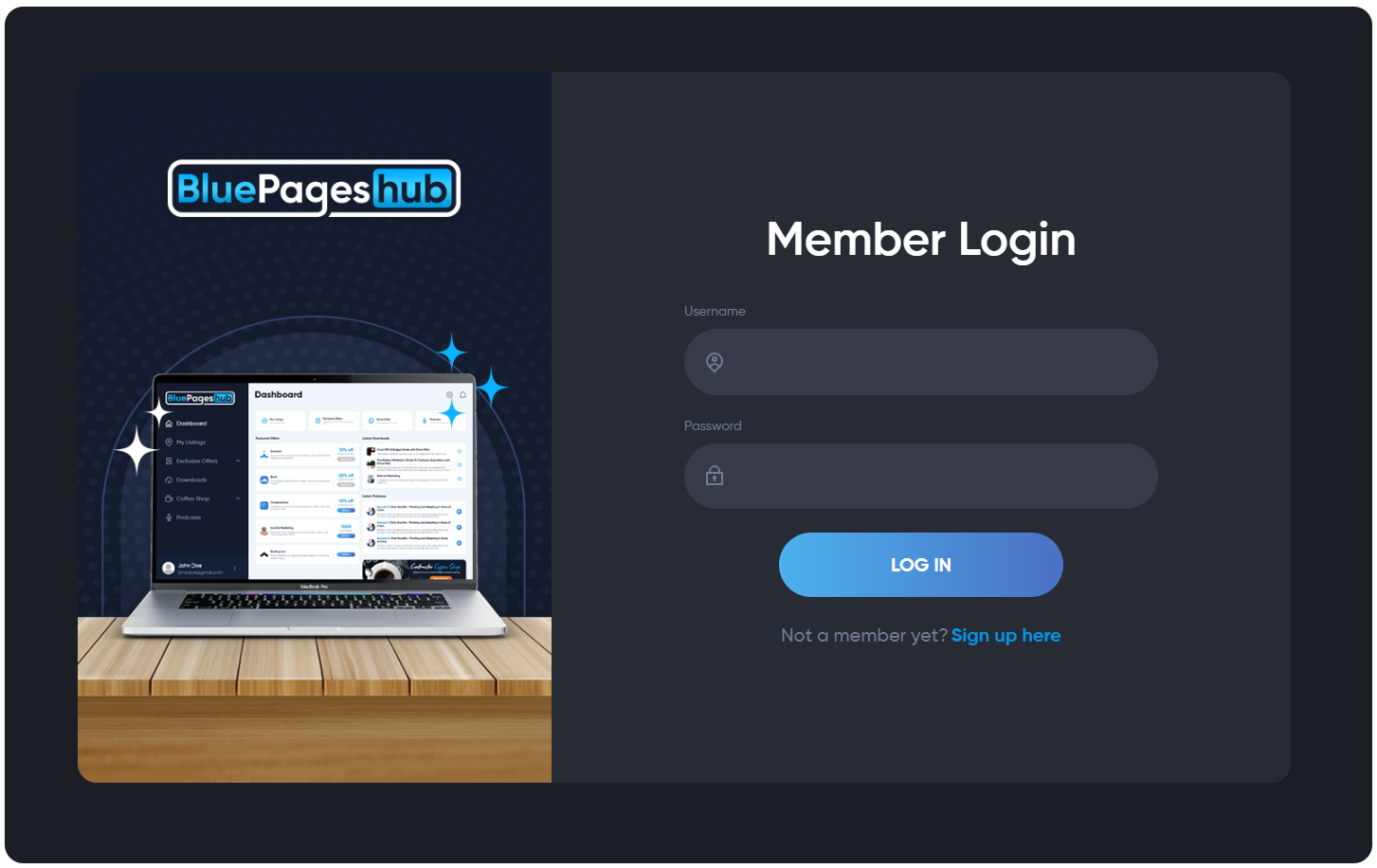
4.) From the menu, go to the My Pages.
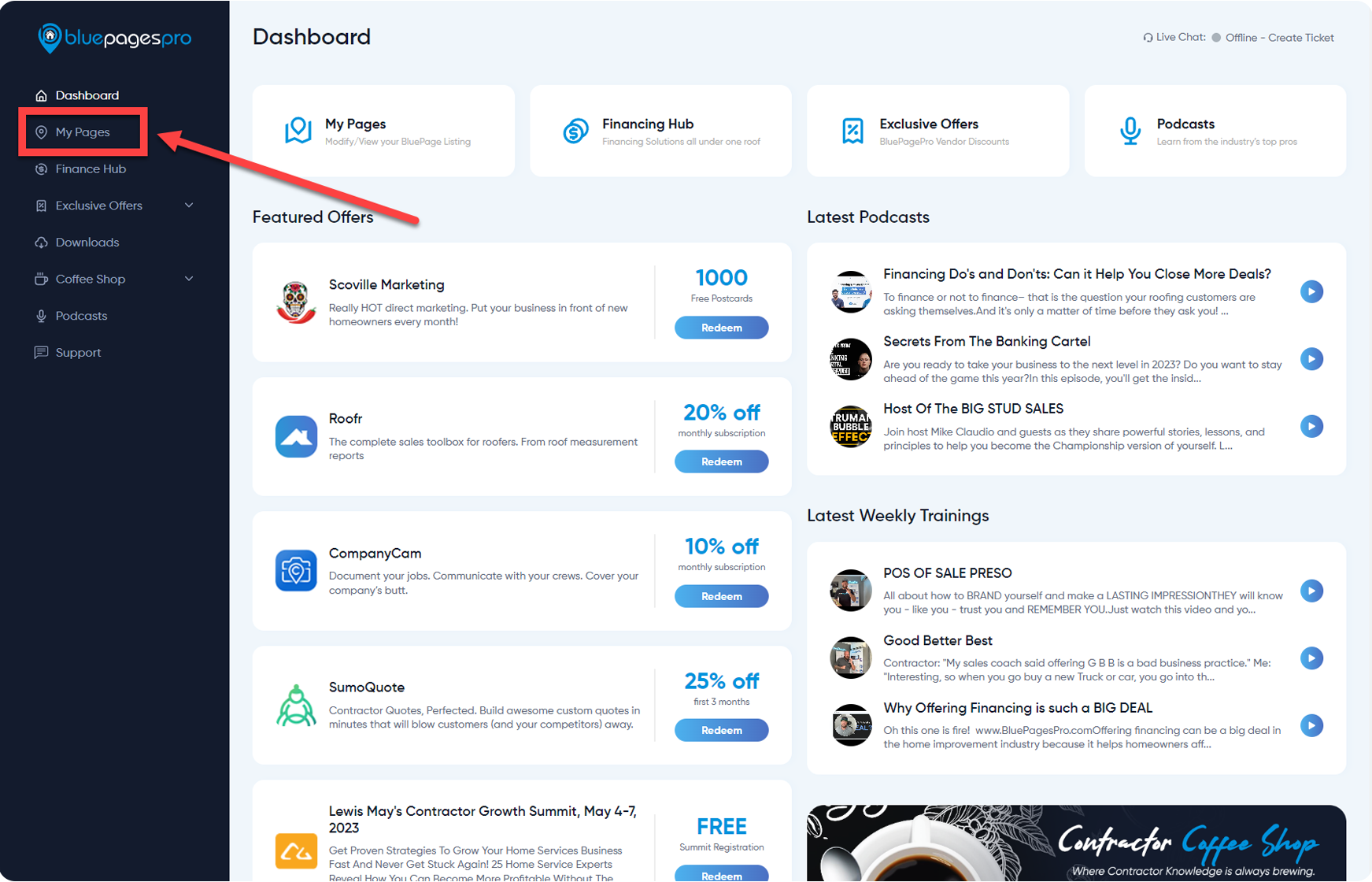
5.) Select the listing where you want to integrate the Upgrade.
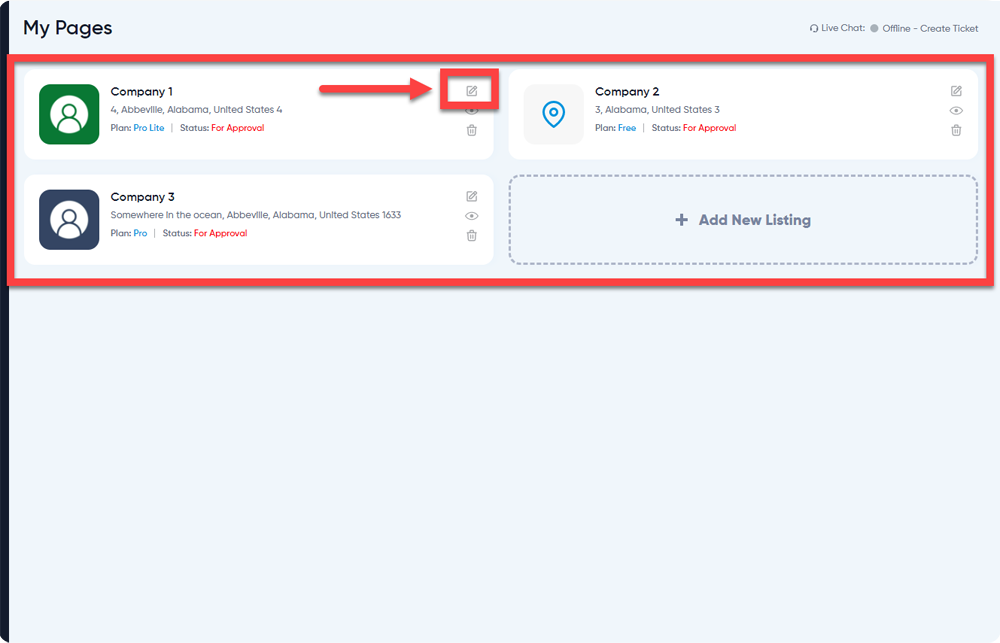
Note: This integration is only available for Pro Plan and above.
6.) Go to the Integrations then click Integrate under the Upgrade.

7.) Paste the provided URL to the URL field then click the "Save" button.

8.) Then you are DONE! The upgrade URL will replace the financing URL on the attached buttons below.



