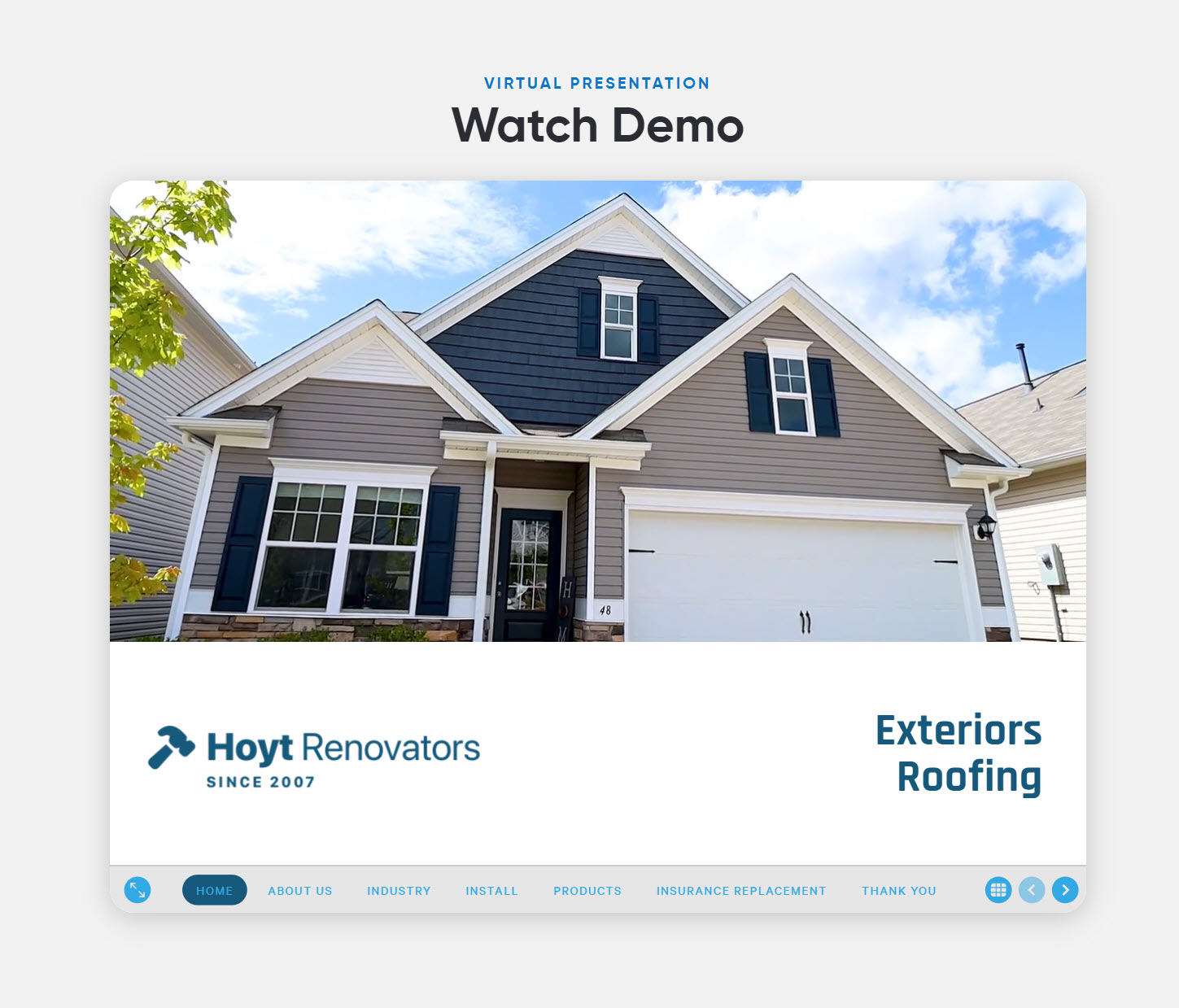BluePagesPro + Ingage Integration
Alexander Falossi
Last Update há um ano
To integrate ingage into your BluePagesPro page, follow the instruction below:
1.) Login to your Ingage account here.
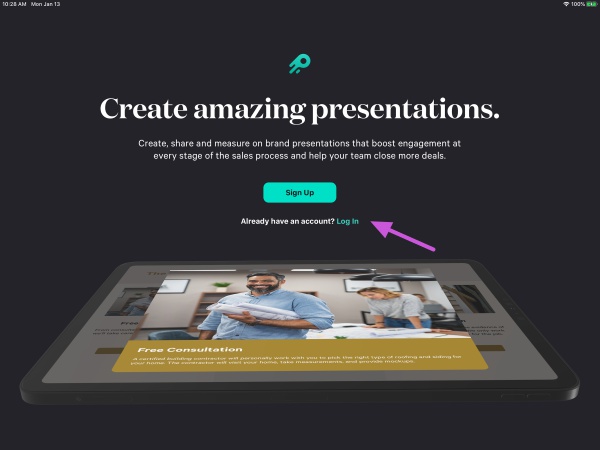
2.) Login page will be displayed.
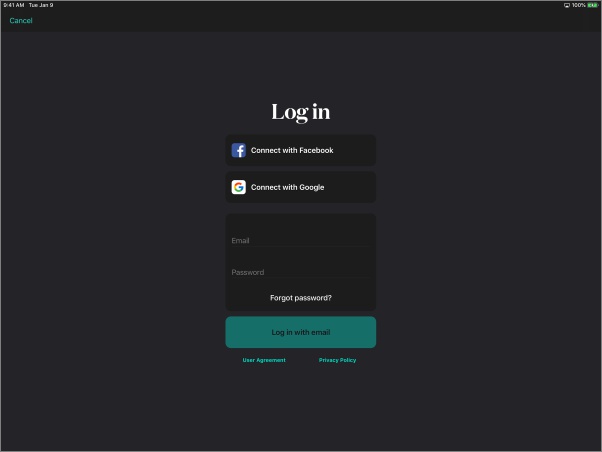
3.) Enter your email address and password. Then select "Done".
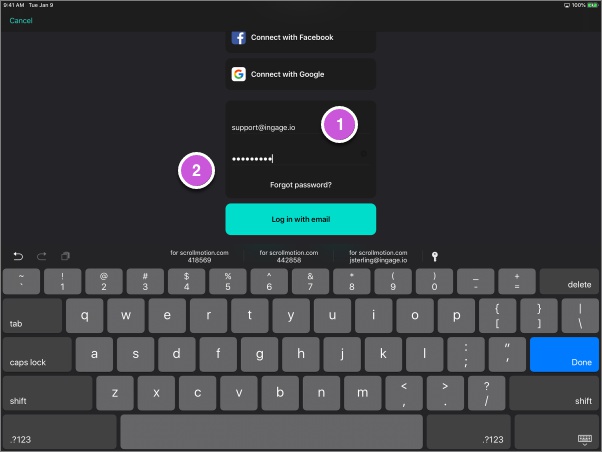
4.) Upon successful login, your Presentations Library will be displayed then click the presentation that you want to edit.
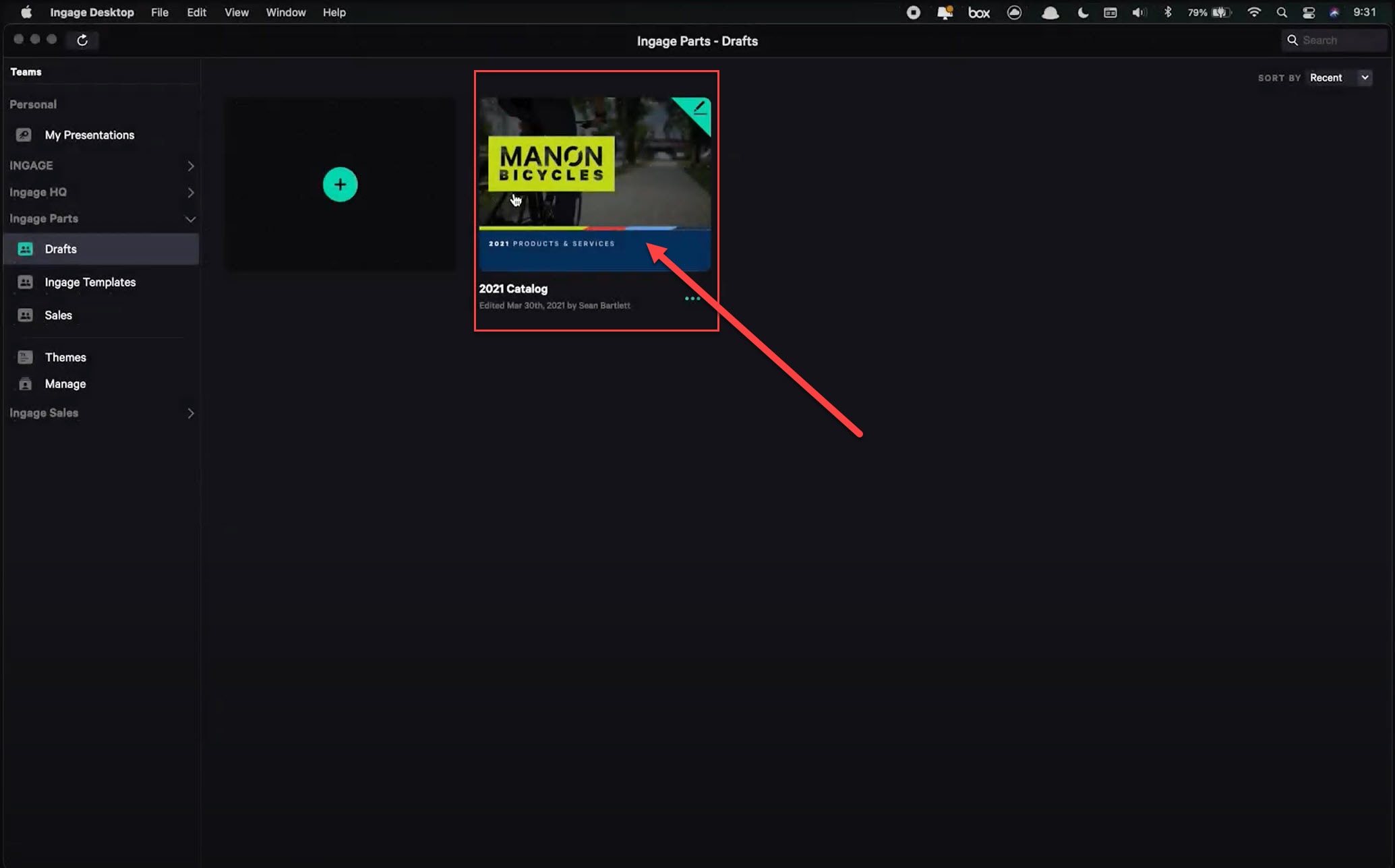
5.) At the top right, there's a section called "Web Sharing". Tick the box of "Allow Web Sharing".
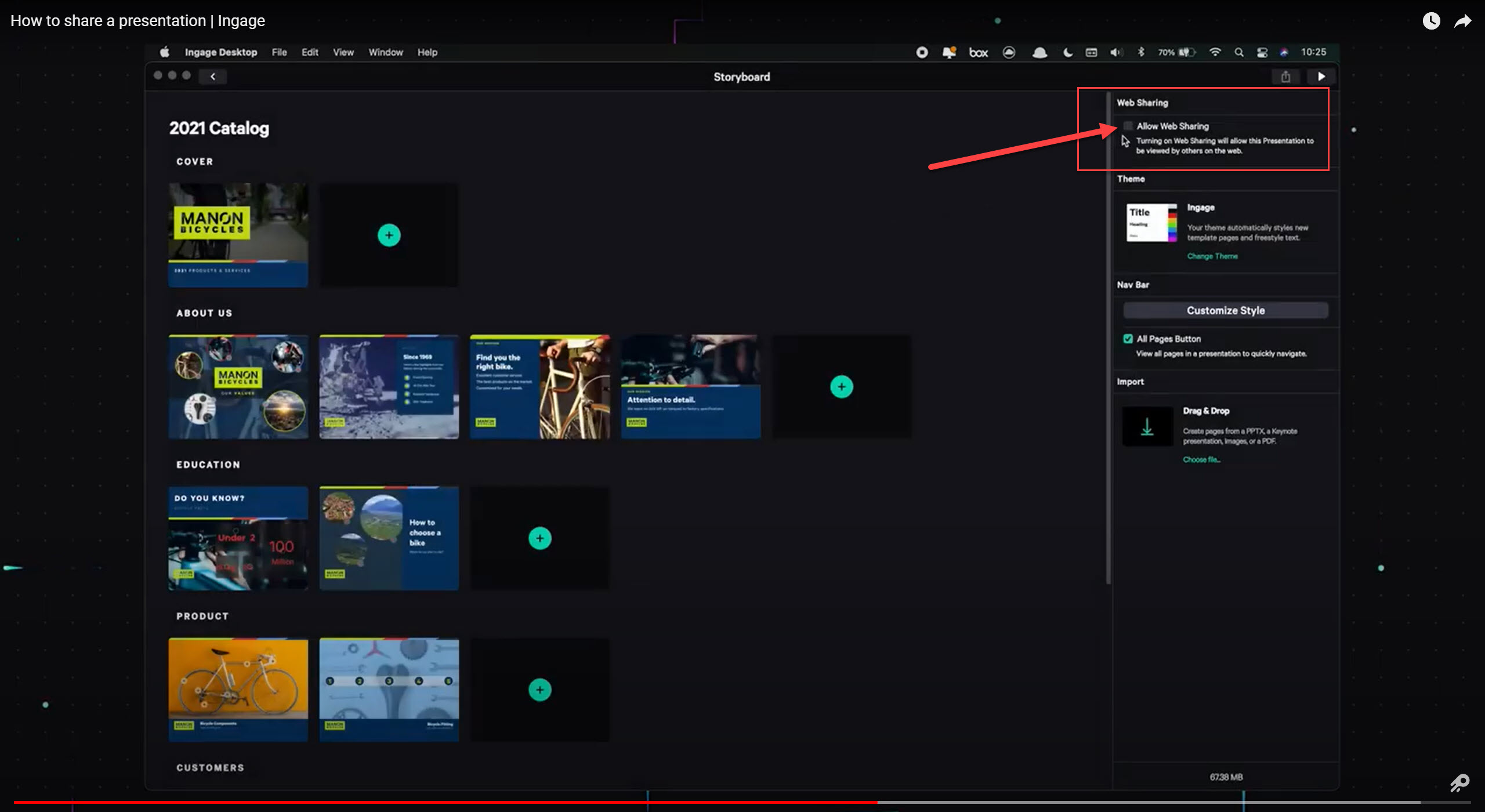
6.) Click the "Okay" button to proceed.
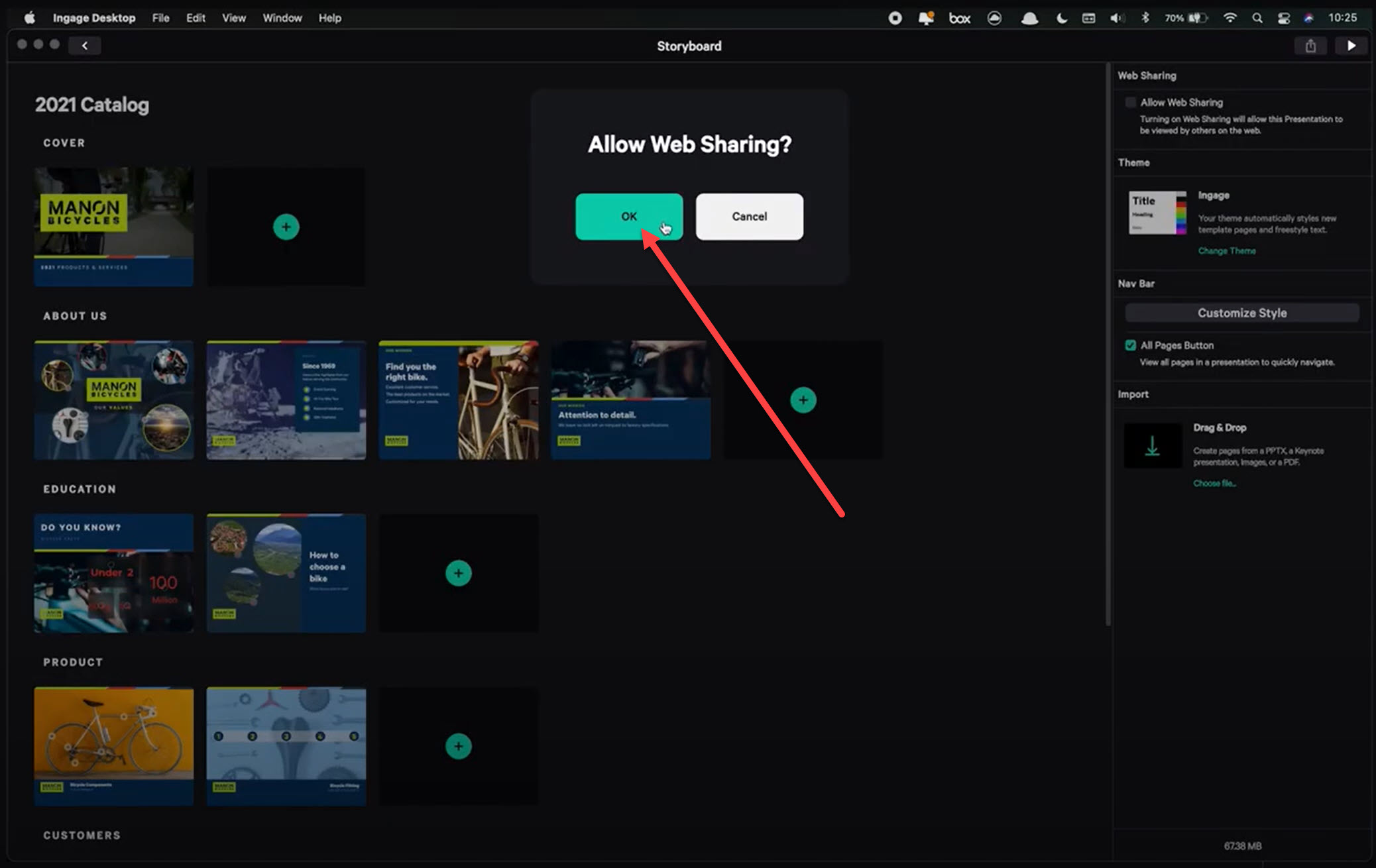
7.) Click the share icon on the top header right of the app.
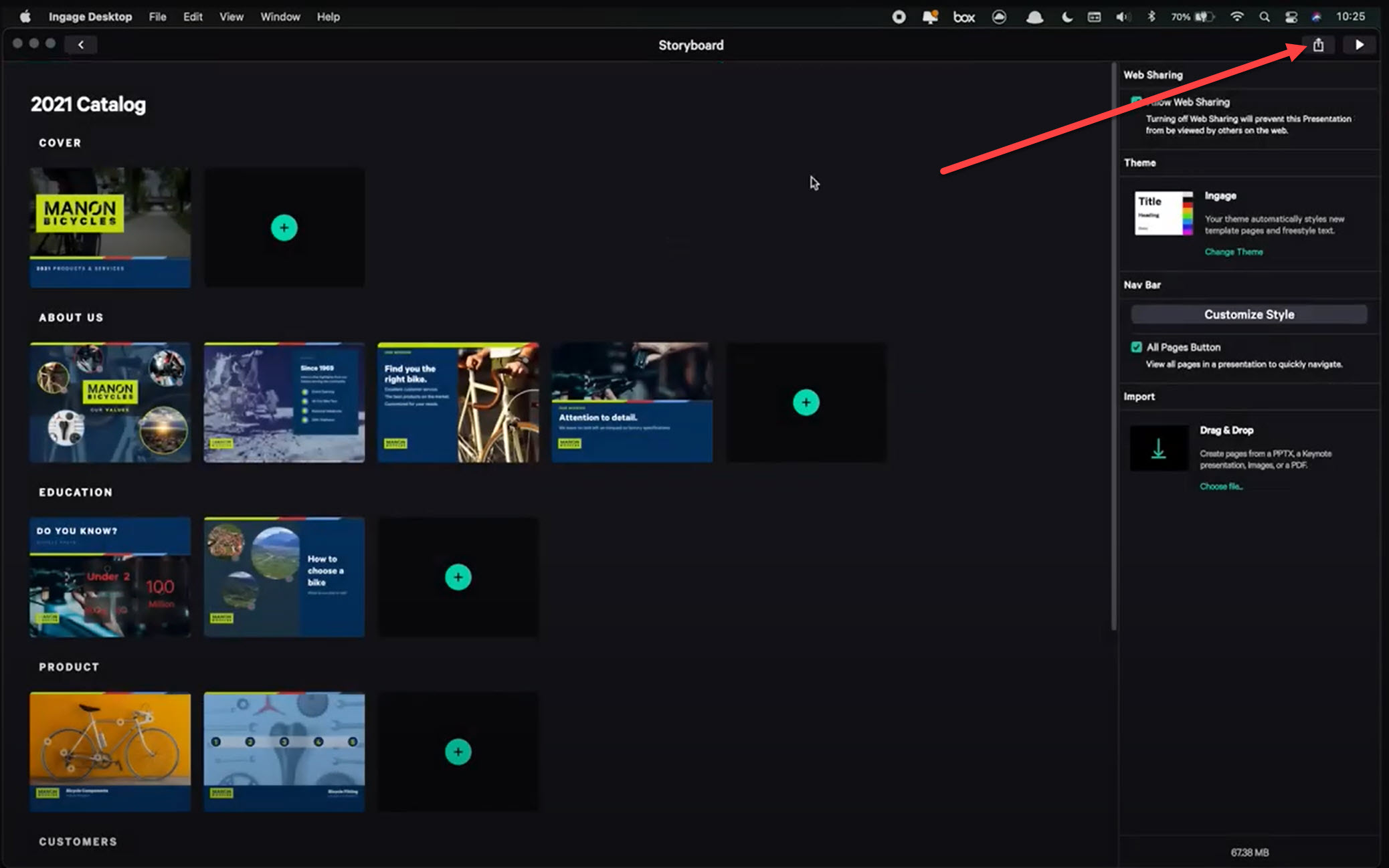
8.) Then click the "Copy URL" button to copy the presentation link.
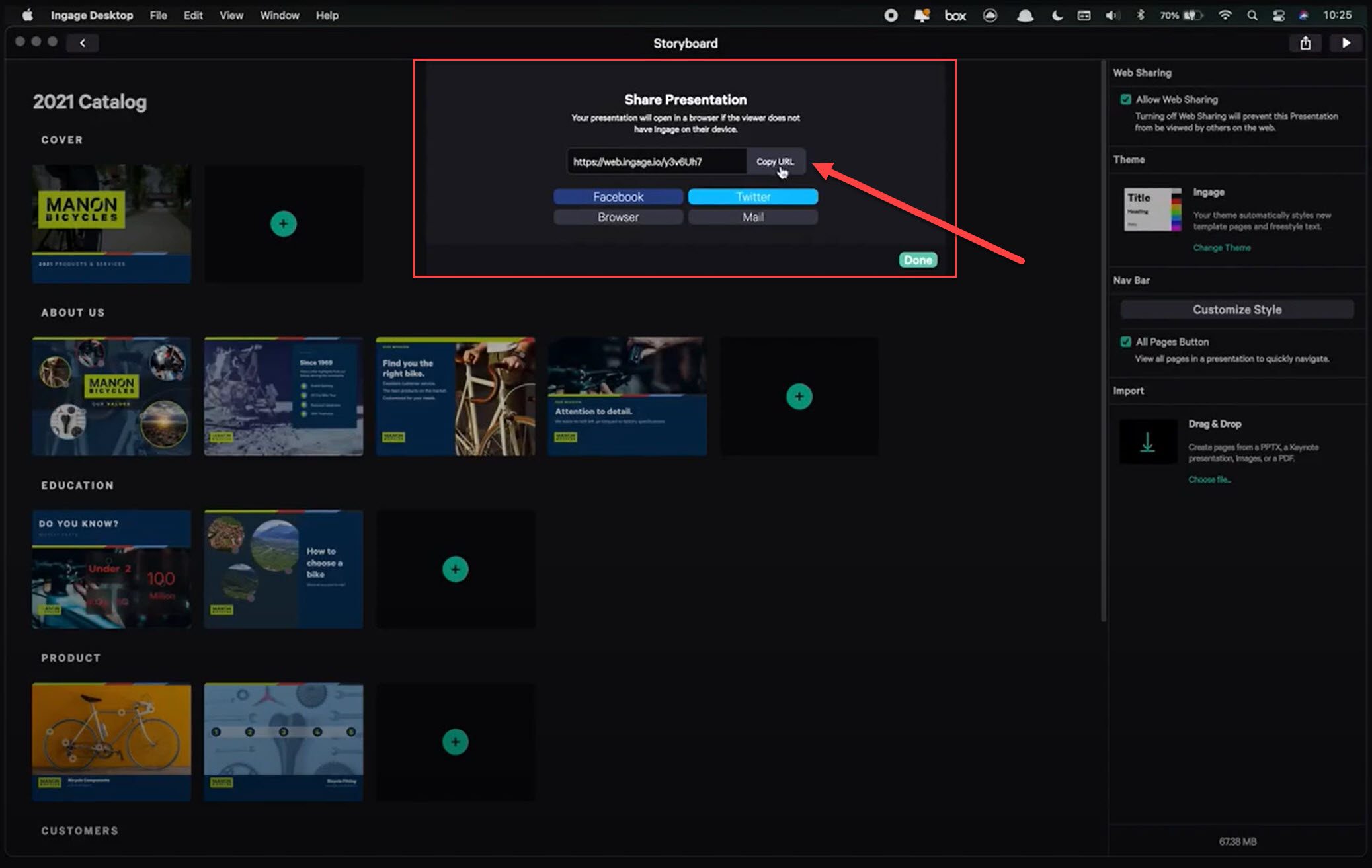
9.) Login to your BluePagesPro here.
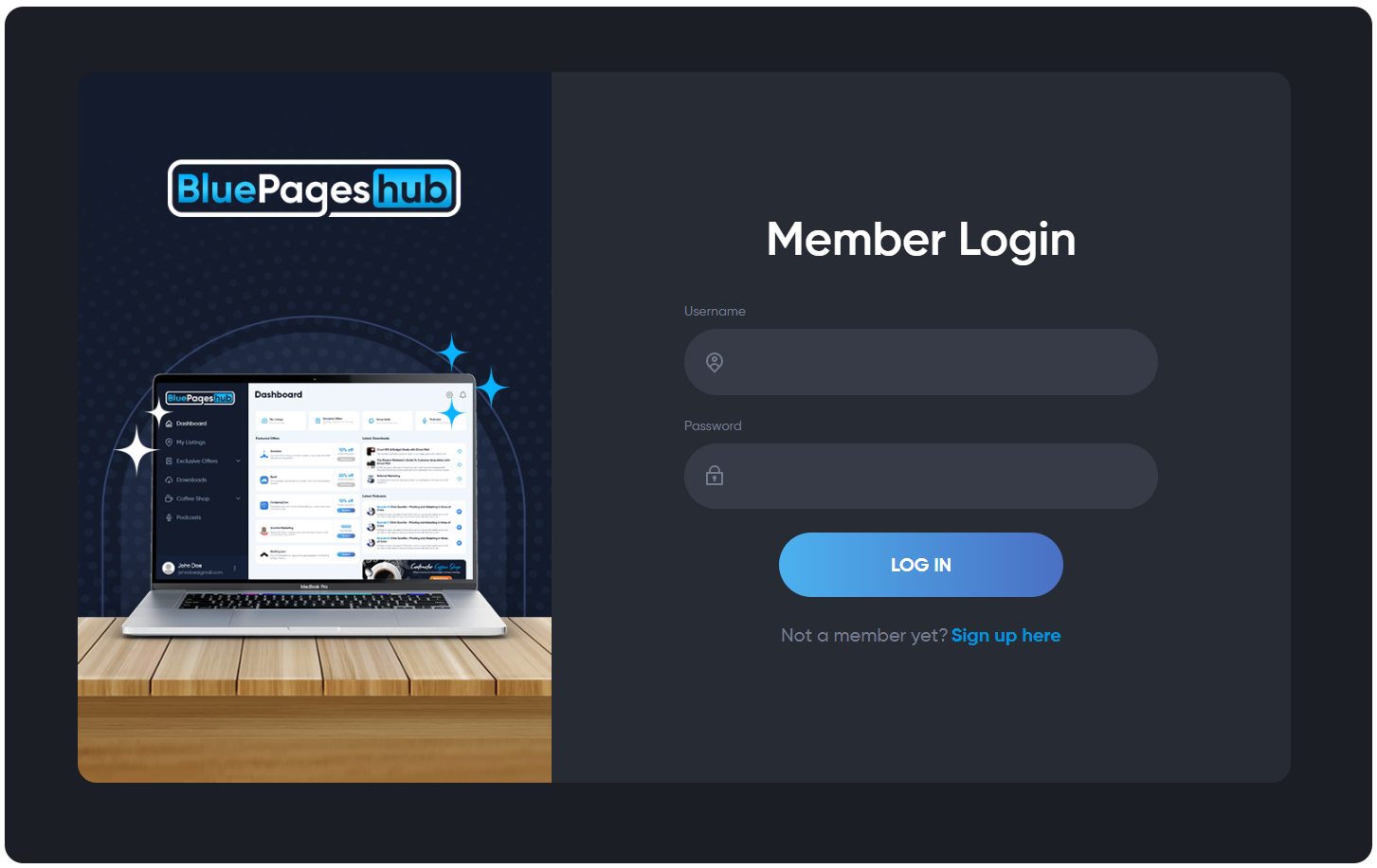
10.) From the menu, go to the My Pages.
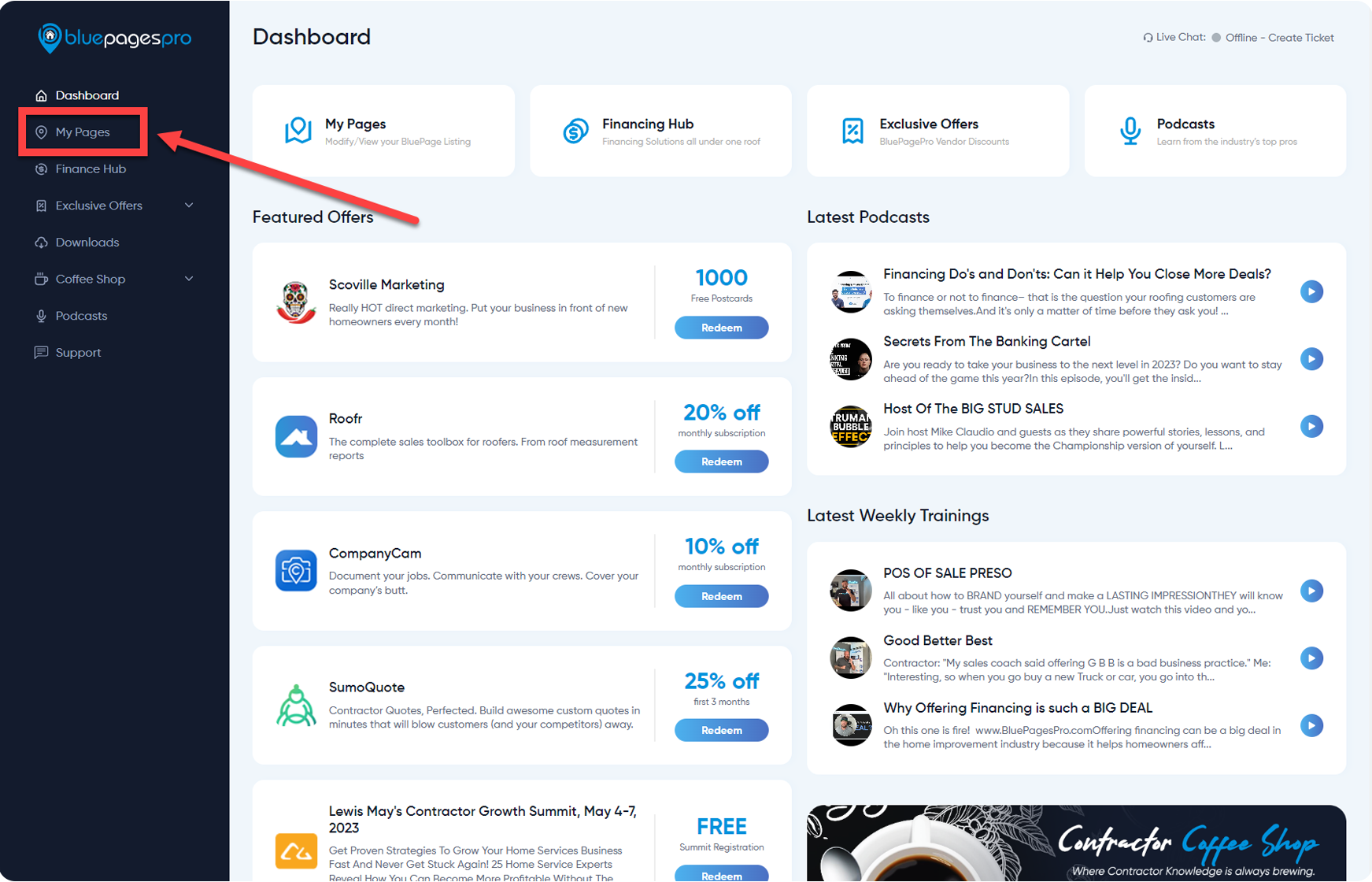
11.) Select the listing where you want to integrate the Ingage.
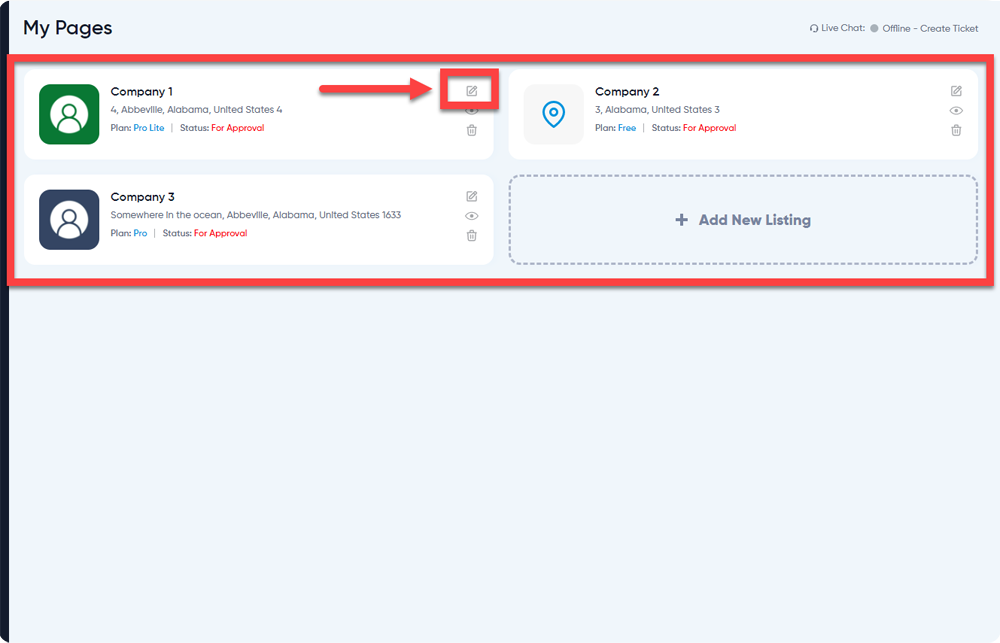
Note: This integration is only available for Pro Plan.
12.) Go to the Integrations then click Integrate under the Ingage.
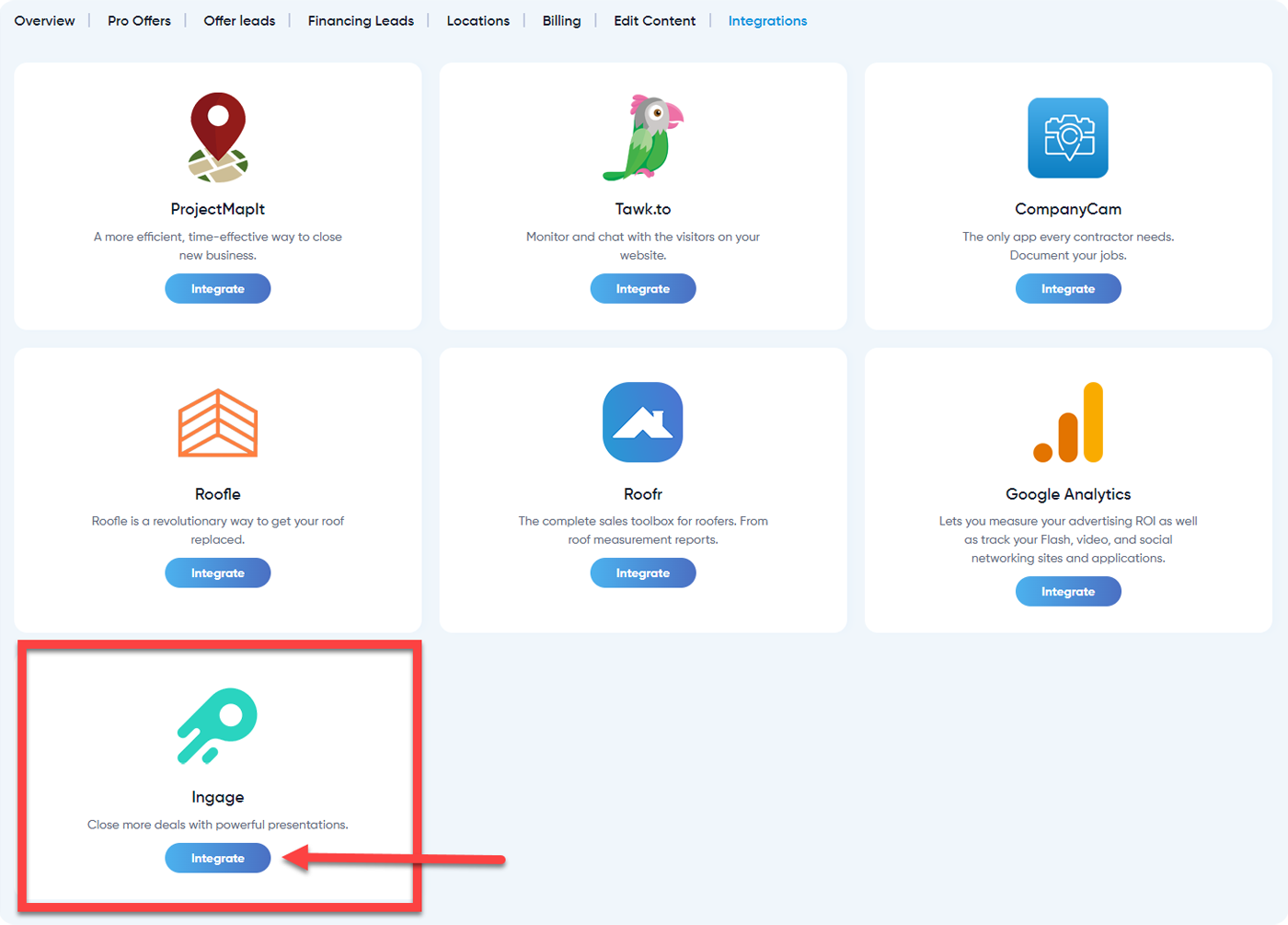
13.) Paste the URL from the Ingage to the URL field as attached below then click the "Save" button once done.
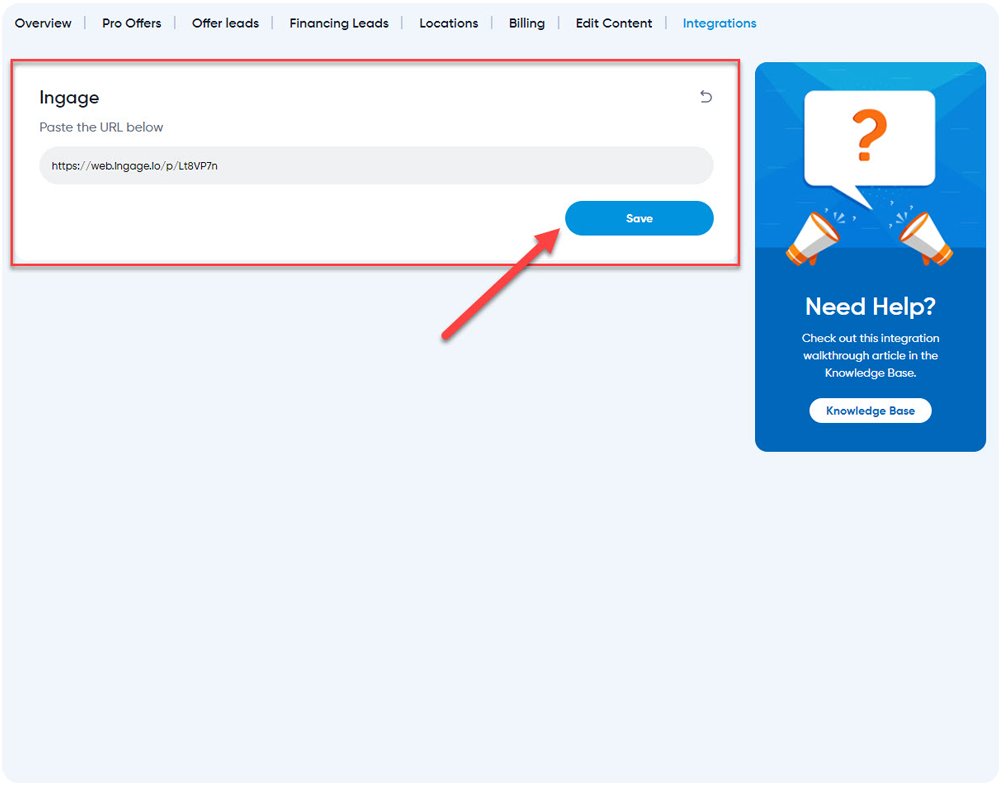
14.) You are DONE! The Ingage presentation will show above the map.