BluePagesPro + Contractor Commerce Integration
Alexander Falossi
Last Update há 10 meses

2.) Once you have an account, set up your store then request the embedded code to the support team by clicking the link "Click to Email" or "Send an Email" or using the phone number and clicking "Schedule a Call".

3.) After receiving the code, go to your BluePagesPro Member account.
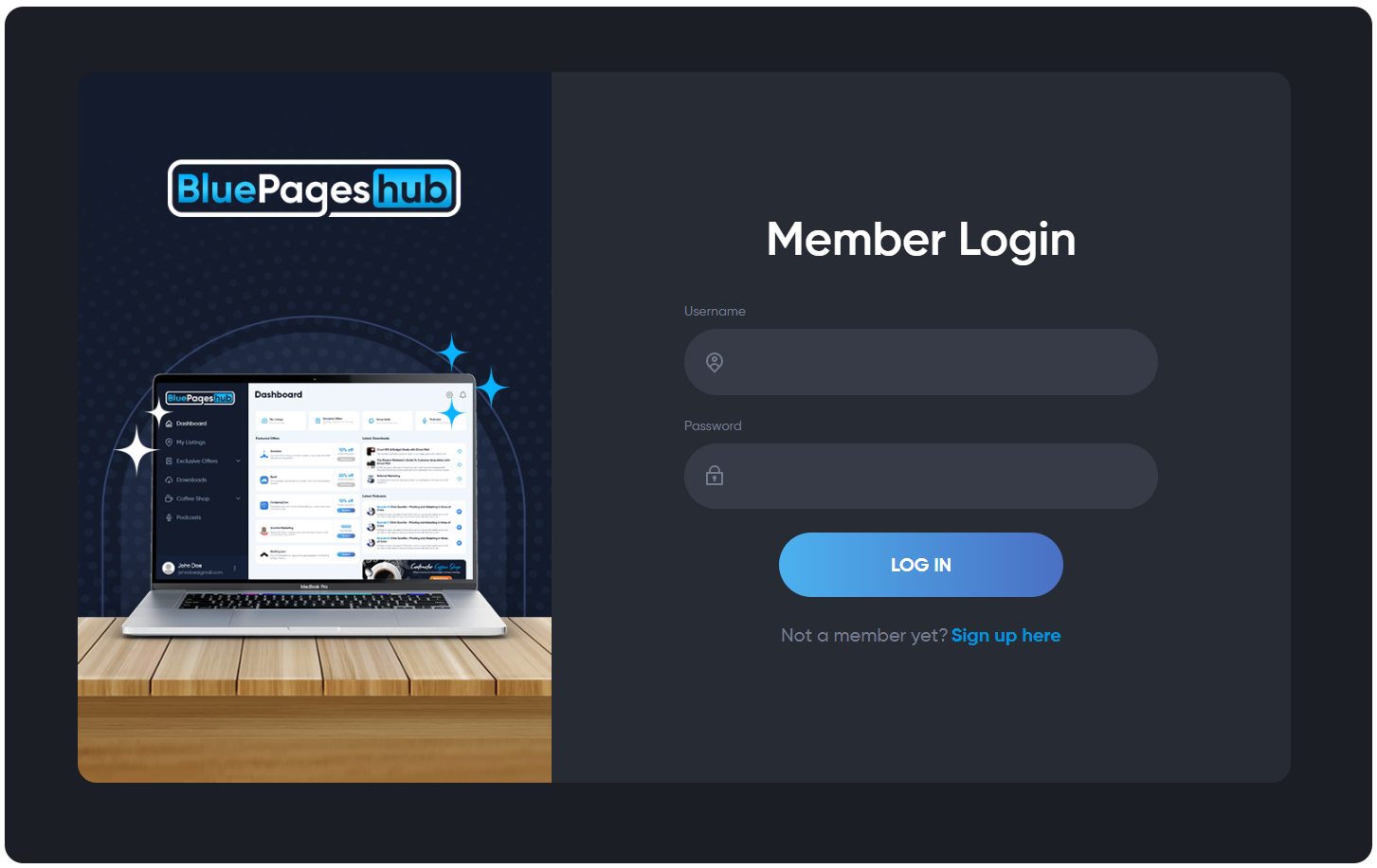
4.) From the menu, go to the My Pages.
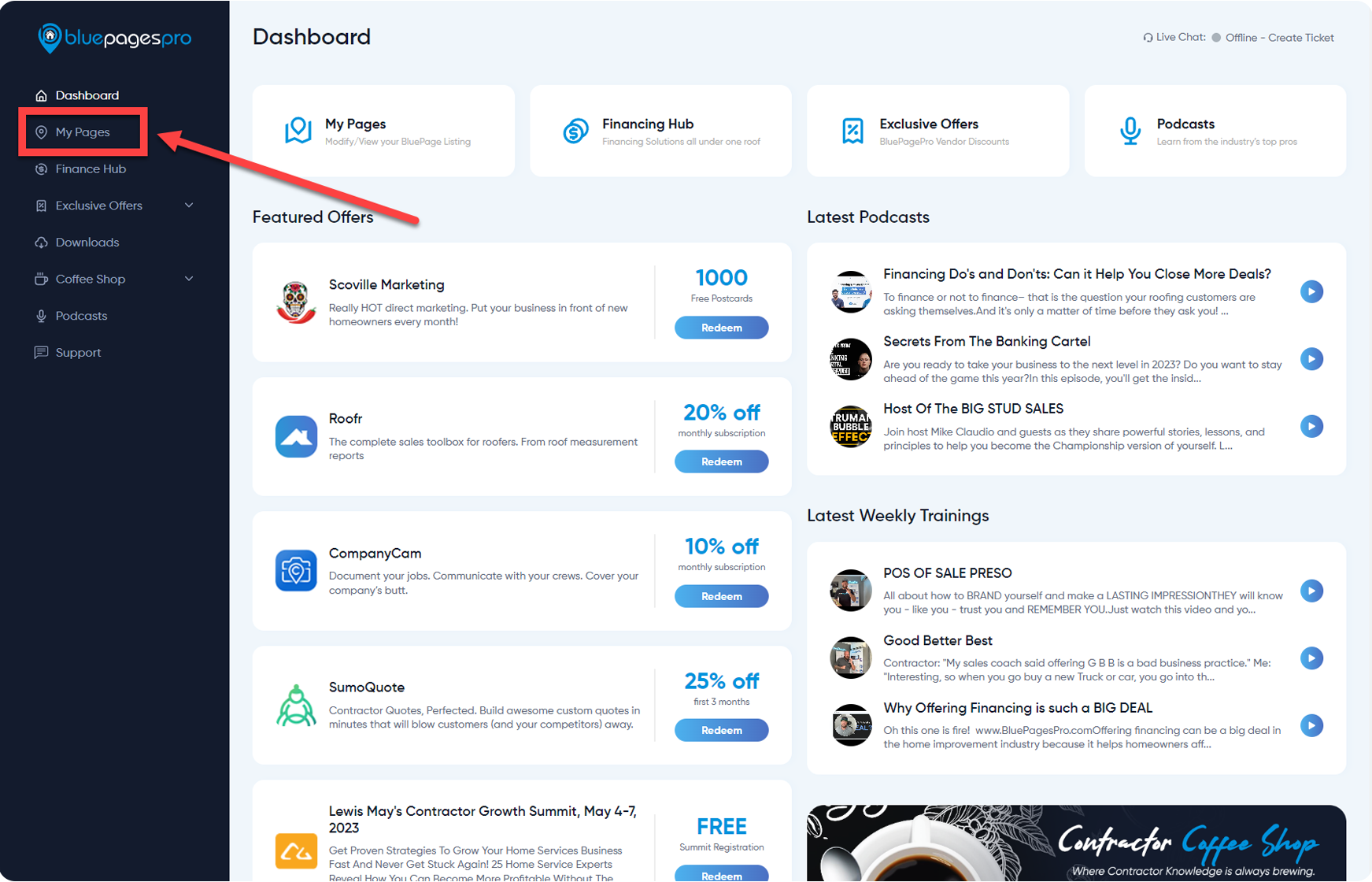
5.) Select the listing where you want to integrate the Contractor Commerce.
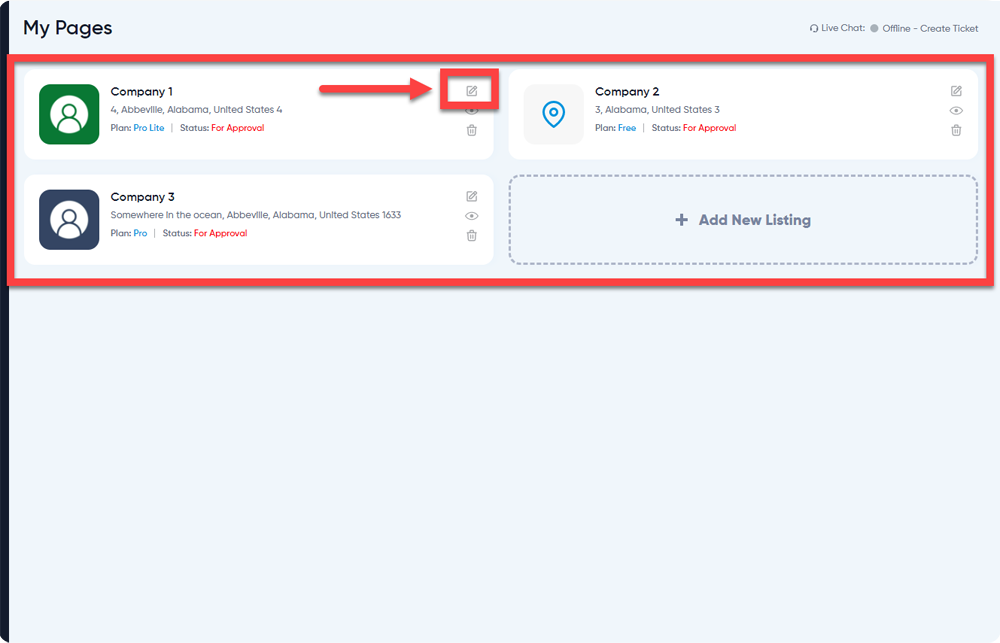
Note: This integration is only available for Pro Plan.
6.) Go to the Integrations then click Integrate under the Contractor Commerce.

7.) Paste the embedded code from the Contractor Commerce to the text area field as attached below then click the "Save" button once done.

8.) You are DONE! The Contractor Commerce section will show up above the map.


